Here's mine. Kinda cool, if I do say so myself! Click here to see the original picture.
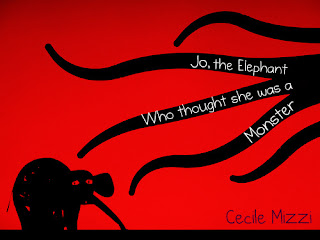
Here's what you have to do to make your own:
1 – Go to “The Name Generator” or click http://www.thenamegenerator.com/
Click GENERATE NEW NAME. The name that appears is your author name.
2 – Go to “Picture Book Title Generator” or click http://www.generatorland.com/usergenerator.aspx?id=243
Click CREATE TITLE! This is the title of your picture book.
3 – Go to “FlickrCC” or click http://flickrcc.bluemountains.net/index.php
Type the last word from your title into the search box followed by the word “drawing”. Click FIND. The first suitable image is your cover.
4 – Use Photoshop, Picnik, or similar to put it all together. Gettin’ creative is encouraged.
5 – Post it to your site along with this text.



1 comment:
I like it! Very original.
Post a Comment